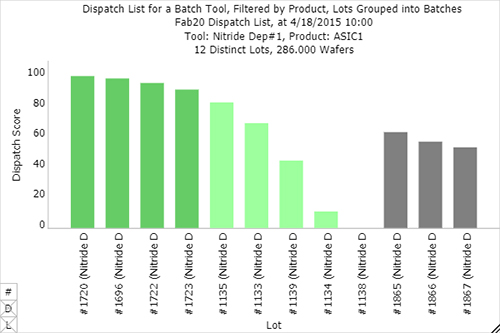
Dispatch Configuration
Configuration projects are offered as an additional fee, on top of your FabTime® subscription, and include:
- Dispatch rule and factor configuration
- Training
- Dispatch list feed to the MES (if applicable)
Dispatch Factors
- Batch code at the current tool
- Lot priority
- Downstream tool priority
- Current tool FIFO
- Current tool idle time
- Downstream batch efficiency
- Critical ratio
- Earliest-due-date
- Current step processing time
- Remaining processing time
- Current step qualified tool count
- Up to twenty other site-specific factors